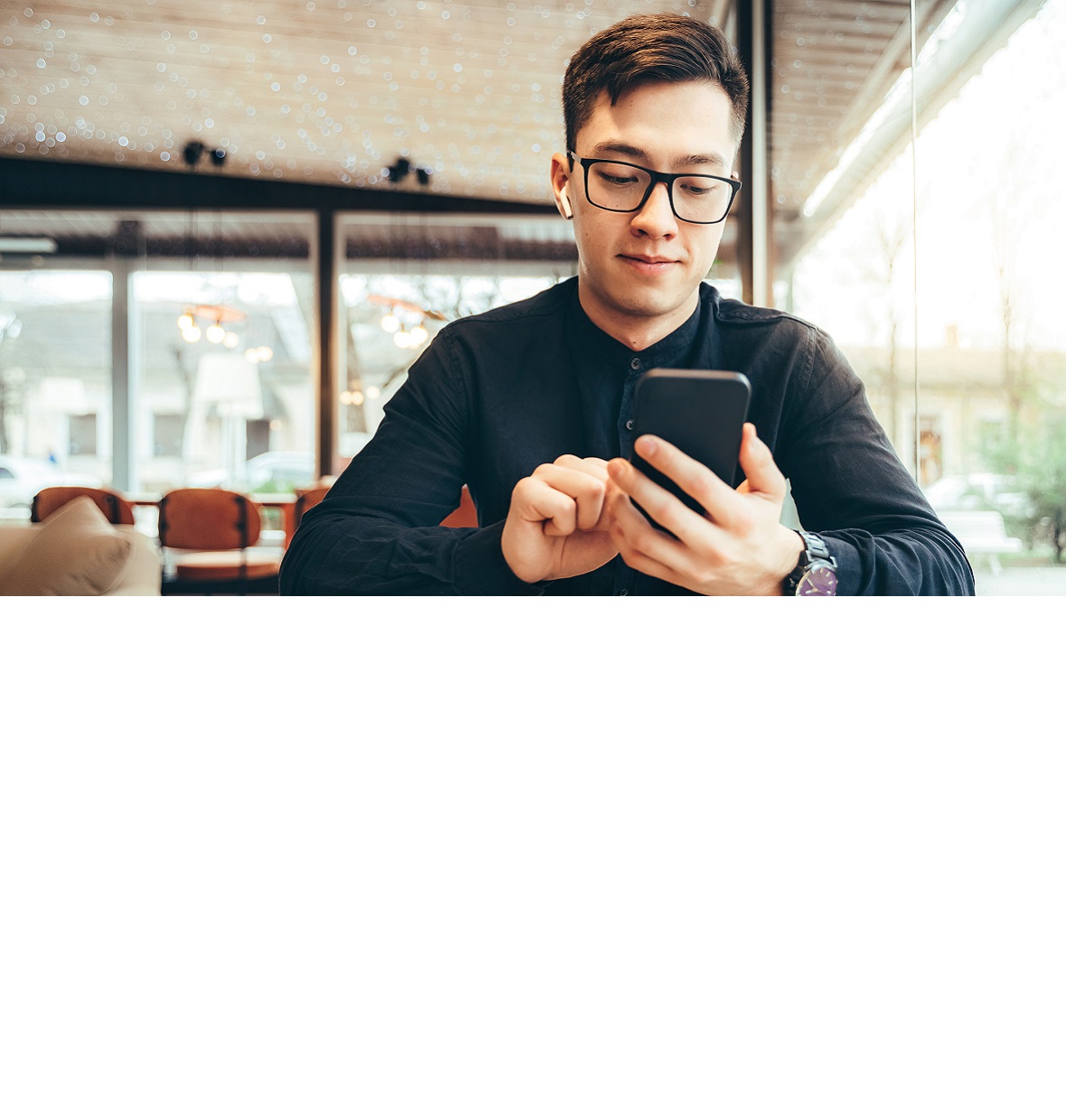Before we get started, familiarise yourself with these key terms:
Holder Identification Number (HIN): A HIN is a unique number that identifies you as a CHESS sponsored shareholder with a broker. A HIN usually starts with the letter “X” followed by ten numbers (e.g. X0001234567).
Securityholder Reference Number (SRN): An SRN is used to identify the owner of shares that are administered and maintained by a share registry (i.e. the shares are Issuer Sponsored).
CHESS: CHESS stands for Clearing House Electronic Subregister System. It's the computer system used by the ASX Settlement PTY Limited (ASX) to record shareholdings and manage the settlement of share transactions.
CHESS Sponsored Shares: CHESS Sponsored Holdings are securities or shares you own that are registered to the unique HIN that your sponsoring Broker (like CommSec) has established and maintains on your behalf.
Issuer Sponsored Shares: Shares that are managed by the issuer's share registry. Issuer sponsored shares can be traded through any broker, as long as conditions set out by that broker are met. Issuer Sponsored Shares are allocated an SRN (SRN).
The easiest way to find your SRN is by looking at your most recent statement from the share registry.
Is an Issuer to CHESS Transfer right for me?
You need to complete an Issuer to CHESS Transfer if:
The shares you wish to transfer are currently Issuer Sponsored Holdings that have been administered and maintained by the share registry.
The shares are linked to an SRN that starts with the letter C or I.
The shares are owned and registered in exactly the same name, including salutation as the one on the CommSec account you're transferring to. For example, transferring from MR JOHN SMITH to MR JOHN SMITH. You can check this by comparing the name on a statement from the registry with what's recorded in CommSec.
The shares are owned and registered in exactly the same postal address as the one on the CommSec account you're transferring to. For example, 1 NAME ST to 1 NAME ST.
Issuer to CHESS transfers are free.
What do I need before I start my I2C transfer?
Your SRN which starts with the letter C or I. Learn more about your SRN or find it today.
Your mobile phone to receive an SMS.
The shares are owned and registered in exactly the same name, including salutation as the one on the CommSec account you're transferring to. For example, transferring from MR JOHN SMITH to MR JOHN SMITH.
The shares are owned and registered in exactly the same postal address as the one on the CommSec account you're transferring to. For example, 1 NAME ST to 1 NAME ST.
Confirm your details match by comparing your details on your most recent statement from the share registry with that's recorded with CommSec.
What’s next?
To begin your transfer, log in to CommSec and click on Settings.
Head to Service Centre, then select Transfer Shares.