How to transfer shares between two different parties
What this guide is for
Find out how to transfer shares from one party to another. This is known as an Off Market Transfer (OMT).
Why you'd do this
To transfer ownership of the shares without having to sell the shares on the market.
What's covered in this article
Keep in mind
- An Off Market Transfer Fee of $54 applies per stock. It's charged to the recipient's account.
- Transferring stocks could have tax consequences. Please make sure you've considered the tax implications before proceeding. Visit the ATO website for more information and seek independent, professional tax advice. CommBank and CommSec are not registered tax (financial) advisers under the Tax Agent Services Act 2009 and are unable to provide tax advice in relation to transferring shares.
How to know if this is the right guide for you
This guide is appropriate if:
- the current owner and new owner are different parties; and
- the shares are currently held on a CommSec account or they will be transferred into a CommSec account, or both.
What you'll need
1. Details of the current owner (known as the seller in this transfer)
- Their name and address exactly as registered on the shares
- Where the shares are currently held and their identification reference number (SRN or account number plus HIN) – more details on this later
- The quantity of shares being transferred
2. Details of the new owner (known as the buyer in this transfer)
- Their name and address exactly as registered on the account the shares will be transferred to
- Their trading account number and HIN – more details on this later
3. Your CommSec Client ID and password to download the form online.
How to start your transfer
|
1. Log on to CommSec, click on Settings, then select Transfer shares in the Service Request section |
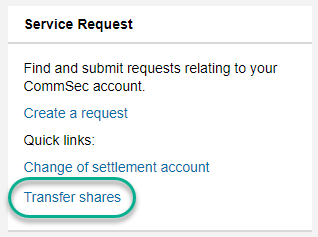
|
|
2. In the From and To drop down boxes, specify where the shares are currently held and where you want to transfer them to. Tips on some of the options:
|
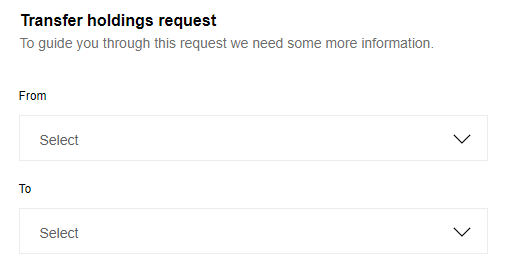
|
|
3. Under "Are the shares registered in the same name as the account you wish to transfer these to?" if the current owner and new owner are two different parties, select No. |
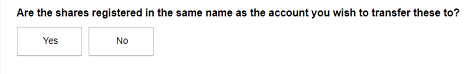
|
|
4. Press Continue |
|
|
5. You'll be informed that the transfer will be an Off Market Transfer with its fees and implications. Depending on the scenario, you may then be directed to either: A. a form to complete online B. a PDF form to download |
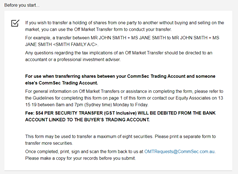
|
A. If you are directed to the online form
This occurs when you are transferring between two CommSec accounts that you manage. You'll be shown the stocks and units that the "From" account currently holds. Specify the stocks you want to transfer.
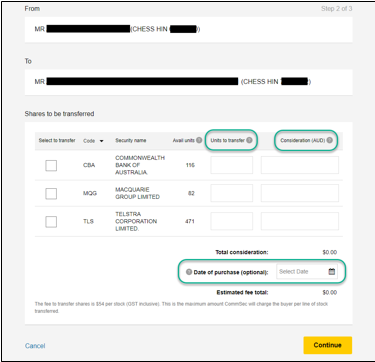
Key fields to complete:
- Units to transfer - how many shares you want to transfer
- Consideration (AUD) - the amount paid between the buyer and seller to settle the transfer of securities.
- Date of purchase (this is optional) - the date you would like to record on the transfer request for tax purposes.
B. You are directed to download a PDF form
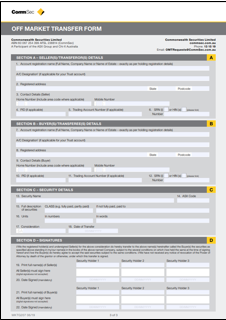
Common form questions and tips
1. The Seller is the person/entity from which you're transferring the shares. The Buyer is the person/entity to which the shares will be transferred
2. The A/C Designation is applicable for trusts. It's what's in the <> brackets in the name of the trust, e.g. <JOHN SMITH SUPER FUND>
3. The SELLER's PID, Trading Account Number, SRN / HIN (in Section A)
|
Situation |
PID (Participant ID) |
Trading Account Number |
SRN or HIN |
|
The shares are currently sitting with a broker (i.e. CHESS sponsored) - e.g. CommSec, nabtrade, ANZ Share Investing, CMC Markets, etc. |
PID of the current broker |
Account number of the current broker |
Specify the HIN If with CommSec, you can find your HIN under Portfolio > Accounts. If not, call the other broker. |
|
The shares are currently sitting with a share registry (i.e. issuer sponsored) - e.g. with Computershare, Link Market Services, Boardroom, etc.) Note: in this case, the seller must complete additional identification questions on the form |
Not required |
Not required |
Specify the SRN |
4. The BUYER's PID, Trading Account Number, SRN / HIN (in Section B)
|
Situation |
PID (Participant ID) |
Trading Account Number |
SRN or HIN |
|
The shares will be transferred into an account with a broker (i.e. CHESS sponsored) - e.g. CommSec, nabtrade, ANZ Share Investing, CMC Markets, etc. |
PID of the destination broker |
Account number of the destination broker |
Specify the HIN If with CommSec, you can find your HIN under Portfolio > Accounts. If not, call the other broker |
|
The shares will be transferred but not into an account with a broker (i.e. issuer sponsored) - e.g. with Computershare, Link Market Services, Boardroom, etc.) This is known as going to issuer sponsored. The shares will be transferred to the new owner and will be held by the share registry. |
Not required |
Not required |
Specify the SRN |
5. Security name and full description of securities. If you're not sure, you can find these on your CHESS statement:
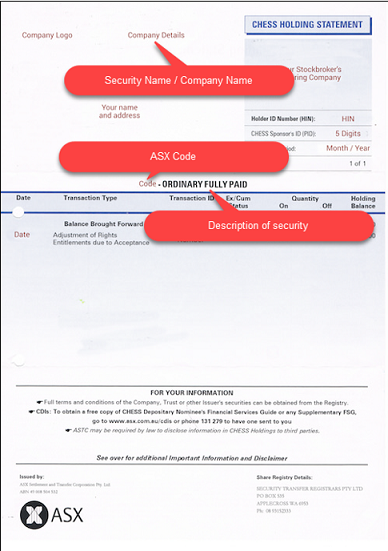
You can also find them on a CommSec Confirmation Note:
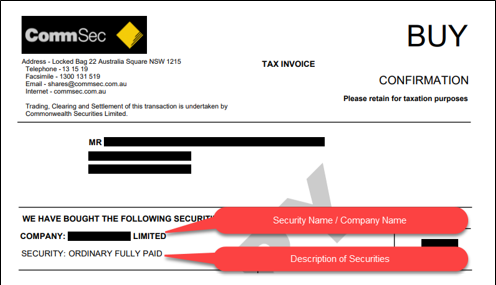
6. Consideration - the amount paid between the buyer and seller to settle the transfer of securities.
7. Date of transfer - the date you would like to record on the transfer request for tax purposes.
What happens next
- CommSec will verify the details on your form
- The other broker will also verify the details on the form
- The transfer normally takes place within two business days
If there’s an issue with the form or the transfer, we’ll contact you by email.


