How to obtain an Exchange Traded Options (ETO) quote?
Important information to know before requesting Exchange Traded Options quotes:
- The top bid/offer may be an order by someone other than a market maker. In this circumstance the best, worst and midpoint will not be accurate reflections of the "market maker derived price".
- Market makers are not required to respond to every quote request.
- Market makers generally respond to quote requests within 5-10 seconds, but may take up to 30 seconds to respond (if they respond at all).
- Quotes will generally stay in market for approximately 30 seconds.
- Some options may be continuously quoted and requesting a quote will not change the depth.
- Each underlying share can be covered by one or many market makers.
- In the context of the ETO market these words have the following meanings:
"Best" - The theoretical "best price" you could achieve on the order right now. This is calculated using the bid of all buy legs and the offer of all sell legs.
"Worst" - The theoretical "worst price" you could achieve on the order right now. This is calculated using the offer of all buy legs and the bid of all sell legs.
"Mid-Point" - Halfway between the theoretical "best & worst prices" you could achieve on the order right now. This is calculated as (Best + Worst) /2 OR halfway between the bid & offer of each leg.
For more information regarding the ASX ETO Market Maker Scheme please see: https://www2.asx.com.au/markets/market-resources/market-maker-arrangements/equity-derivatives-market-maker-arrangements
If you are uncertain about anything or have further questions you are welcome to contact our options desk on 1800 245 698.

Note there are two different ways to request ETO quotes: from the single-leg order pad and the multi-leg order pad.
How to request a quote from the single-leg order pad:
1. After logging in, click on Trading > Options. Ensure that "Options Order" is selected. (note: you need an ETO account to be able to access this).
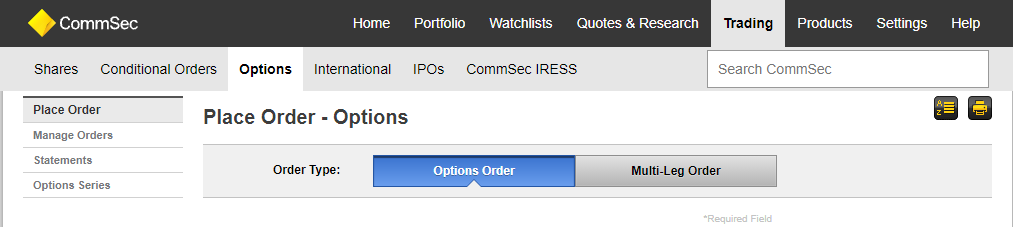

2. If you know the option code, skip to step 5. If you’re searching for the right option, enter the underlying code (eg BHP or XJO) and click the magnifying glass to search.
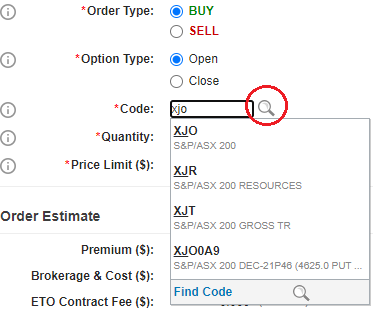

3. Under type select "Options" and use the various search filters to find the option you want to trade. If you find a selection you like click anywhere on the option to quickly add it to the order details screen.
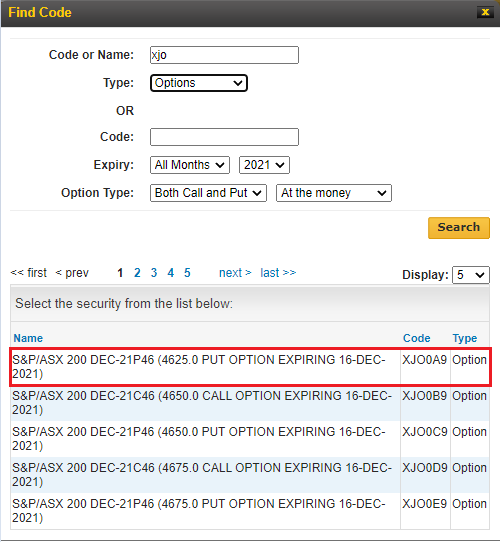

4. When you have decided which option you would like to quote, enter the code and click the request quote button, wait 5-10 seconds then click "Refresh".
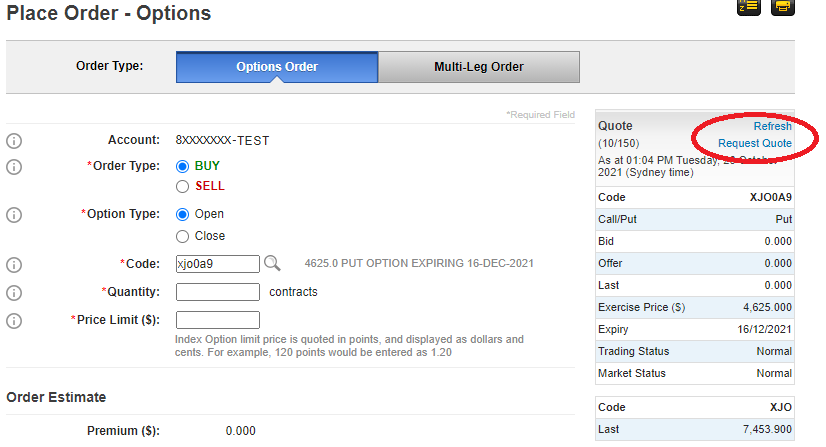

5. You should notice the bid and offer fields are now populated.
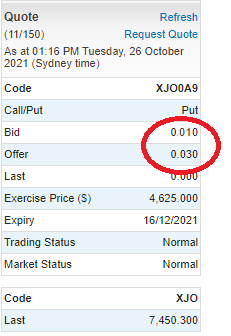

6. You can use this quote for assistance placing single-leg ETO orders. An order placement guide is available here

How to request a quote from the multi-leg order pad:
1. After logging in, click on Trading > Options > Multi-Leg Order (note: you need an ETO account to be able to access this).
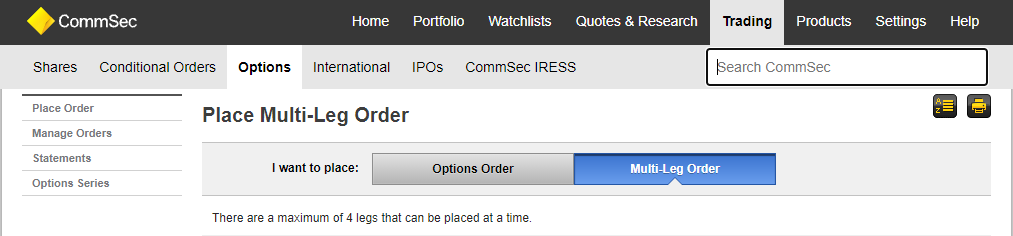

2. If you know the option code, skip to step 4. If you’re searching for the right option, enter the underlying code (eg BHP or XJO) and click the magnifying glass to search.
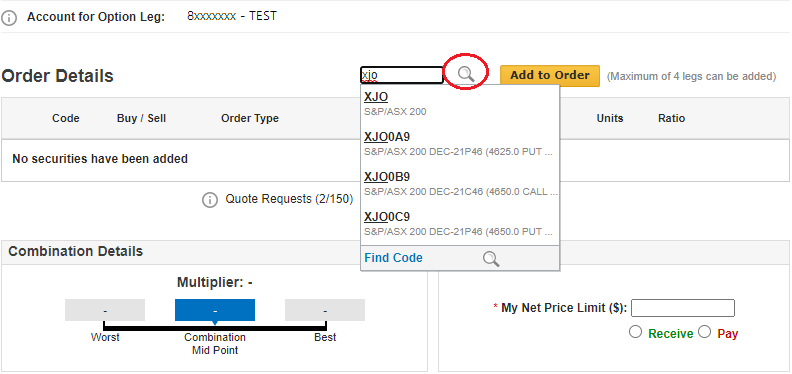

3. For type select "Options" and use the various search filters to find the options you want to trade. If you find a selection you like click anywhere on the option to quickly add it to the order details screen.
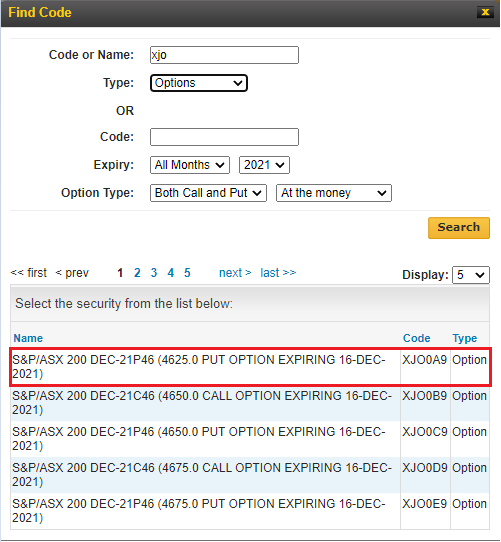

4. When you have decided the option you would like to quote enter the code and click "Add to Order". It should appear in the order pad as below.
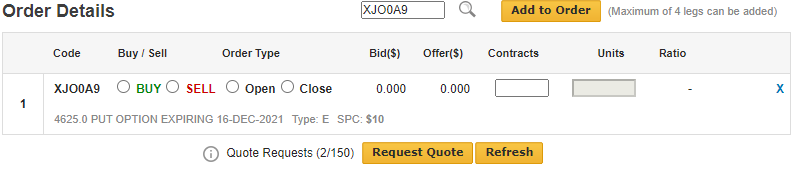

5. You can repeat steps 2-4 until up to four legs have been added.
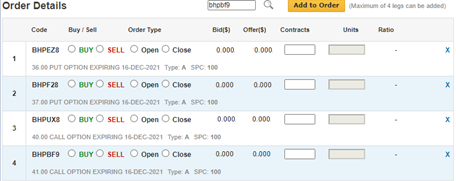

6. Click "Request Quote", wait 5-10 seconds then click "Refresh".
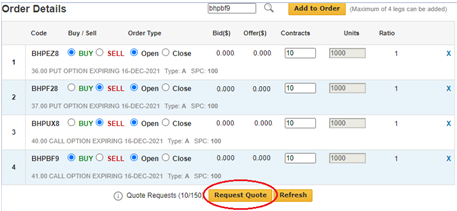

7. You should notice the bid and offer columns are now populated.
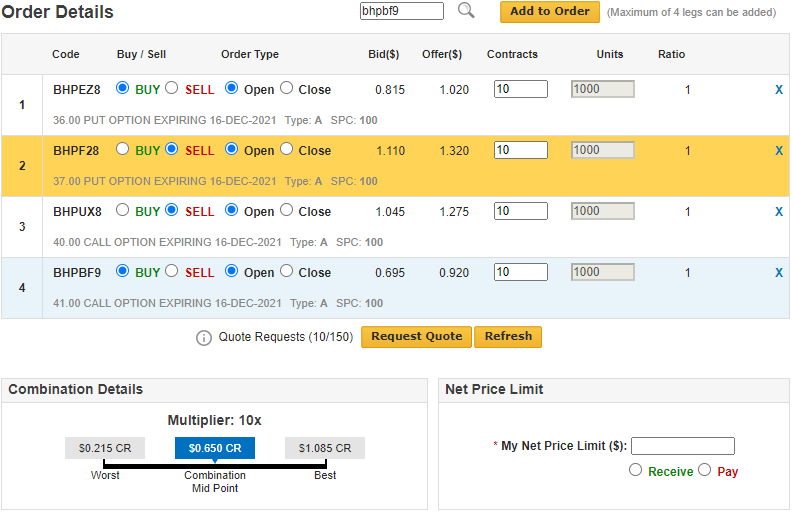

8. You can use these quotes for assistance placing multi-leg ETO orders. An order placement guide is available here


